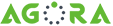Add App
- Visit https://agora.aithent.com/agora and click on the "Sign Up" link to create an account. If you already have an Agora account, please proceed to the next steps after logging in.
- After logging into the application, navigate to the Profile section and select the “Zoom Integration” option. Click on “Connect with Zoom” to proceed.
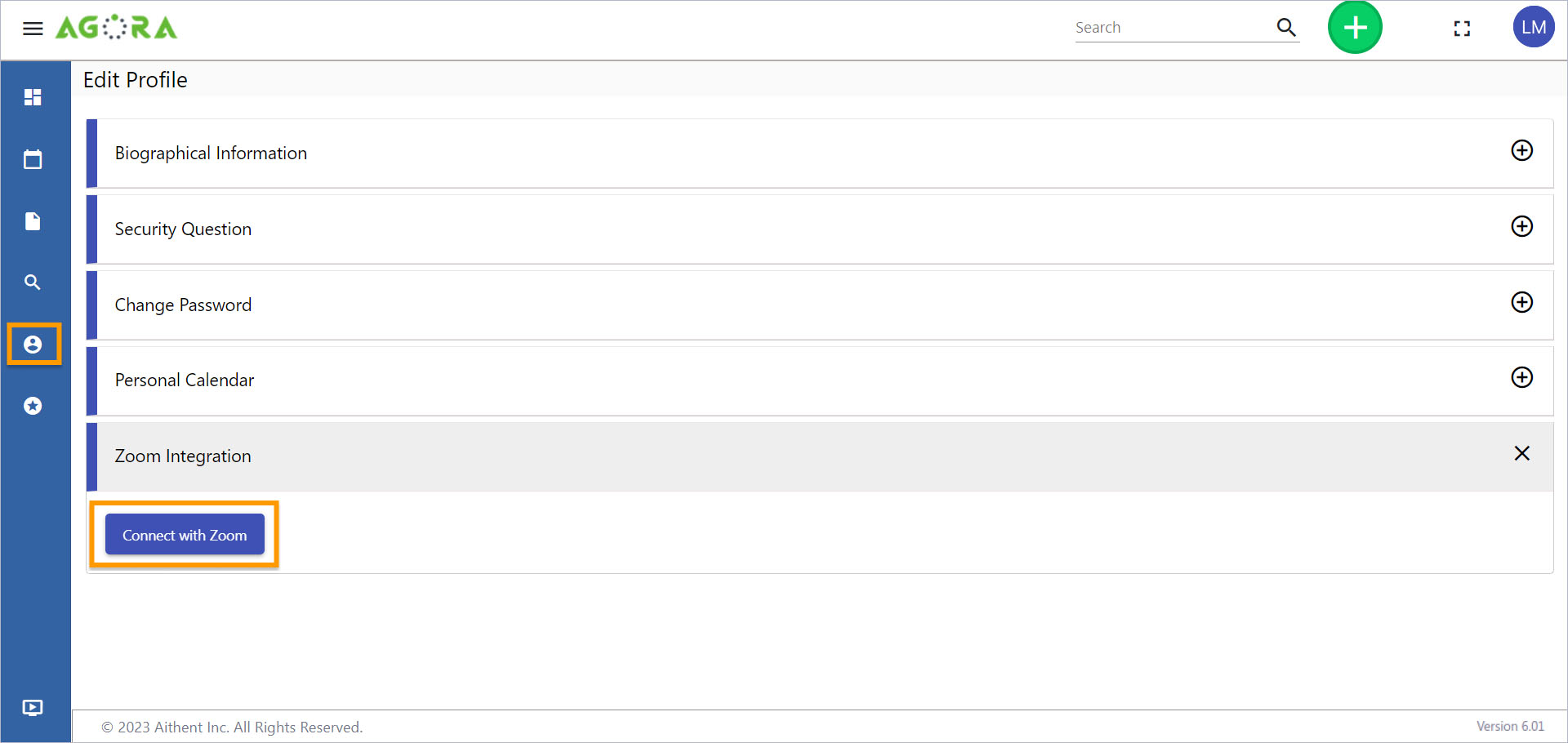
- You will be redirected to the Zoom authorization page to grant permission. Once permission is successfully granted, you will be able to set up meetings in Agora.
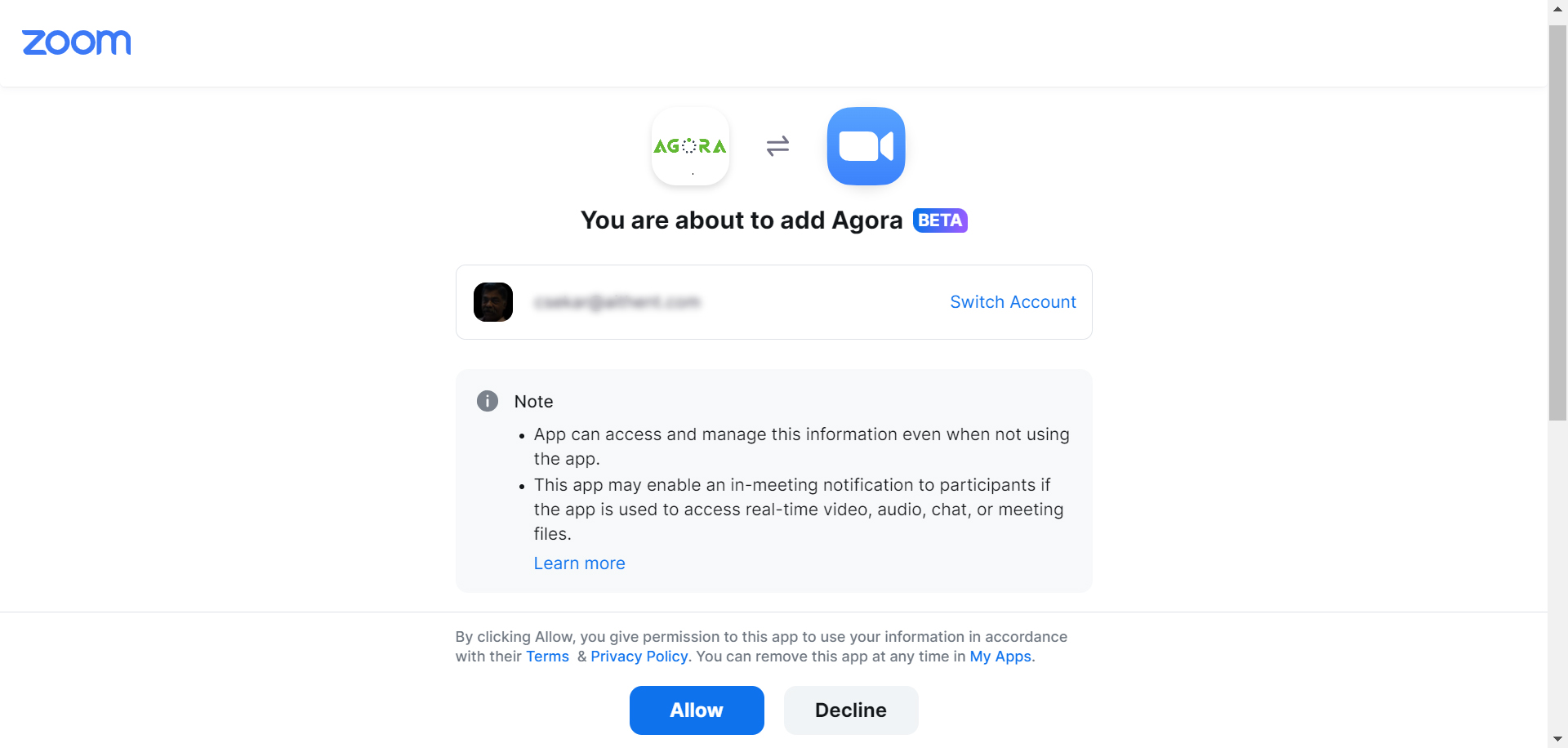
- The Agora app has been successfully added to your account.
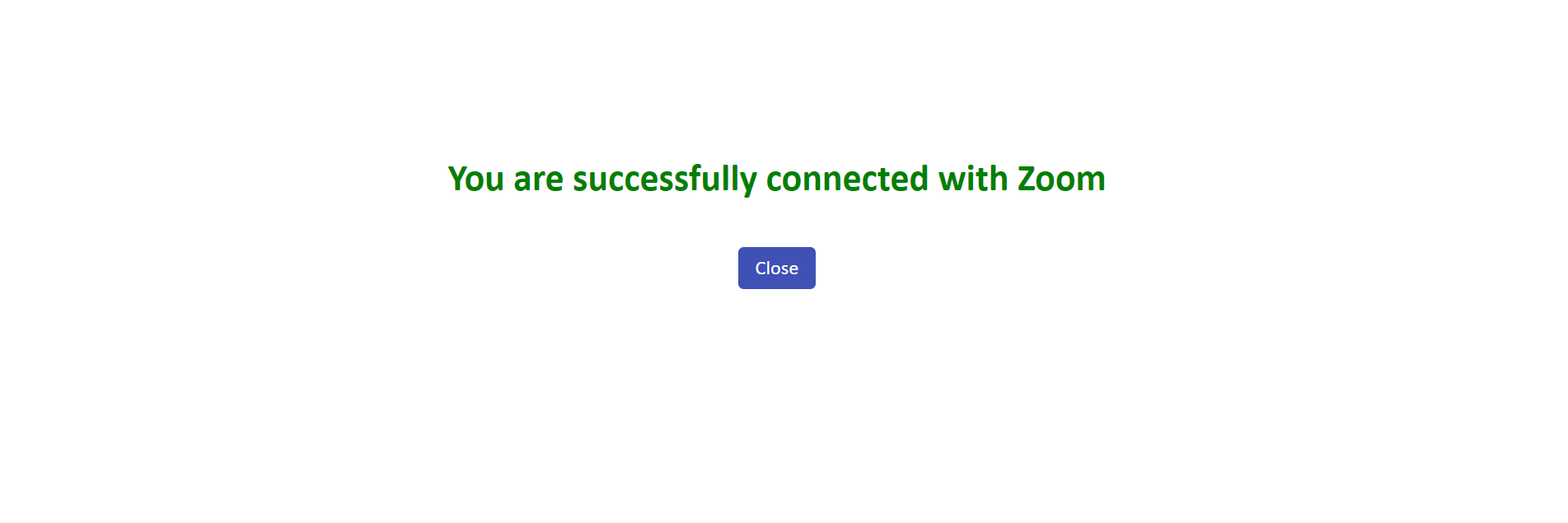
Usage
- Log in to the Agora application, click on the “+” icon, and then select the “Schedule a meeting” option to schedule a new meeting.

- Select Blank Template or, if the template is already set up, choose it.

- Update the meeting title, date and time and choose meeting medium as “Zoom” and then click “SCHEUDLE” button.
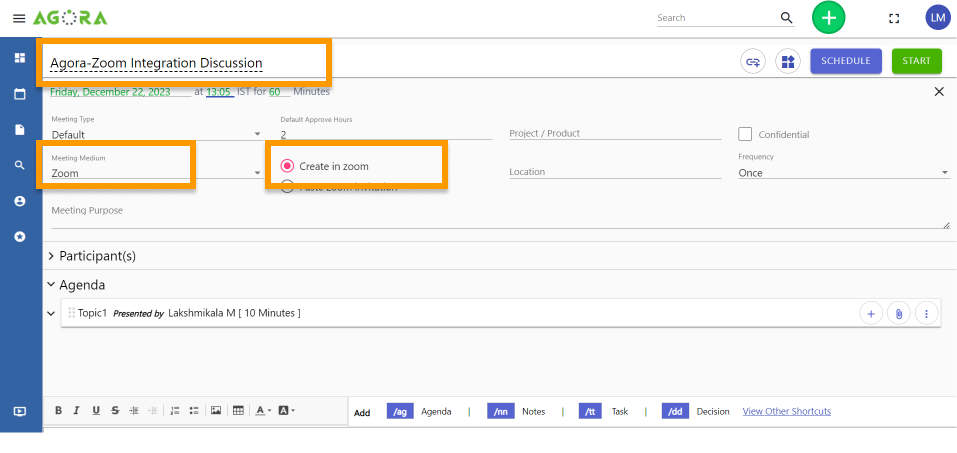
- You have successfully created your meeting in Zoom.
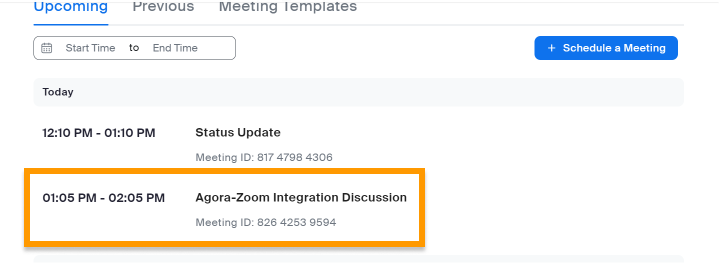
Remove App
- Go to https://marketplace.zoom.us
- Login to your Zoom account
- Click on Manage, then installed/added apps
- Look for the Agora App and click on Remove
- This will deauthorize and uninstall the app
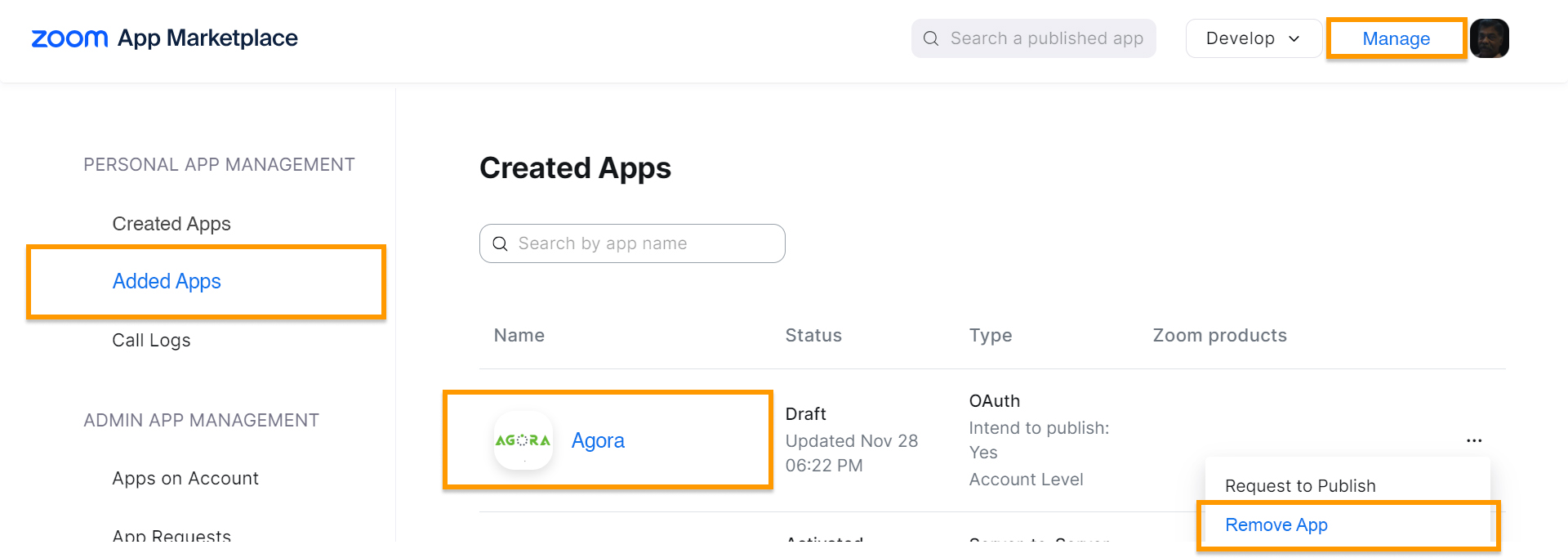
© 2024 Aithent Inc. All Rights Reserved.