


AGORA is a feature rich, seamless application that allows users to keep organize and keep track of meetings effectively and effortlessly. Connect with customers, partners, and teams anywhere, on any device
The perfect way to organize and keep track of your meetings and meeting notes. We have packed a lot of powerful capabilities in Agora to help you do more
Automatically send reminders to all invitees.Reminders include a link to meeting details; supporting documentation is only a click away
Track attendance. Record time taken on agenda items. Easily analyze meeting data
Support for Recursive meetings and linked meetings. Easily review discussions from previous meetings in the thread
Efficiently manage and store all relevant meeting information
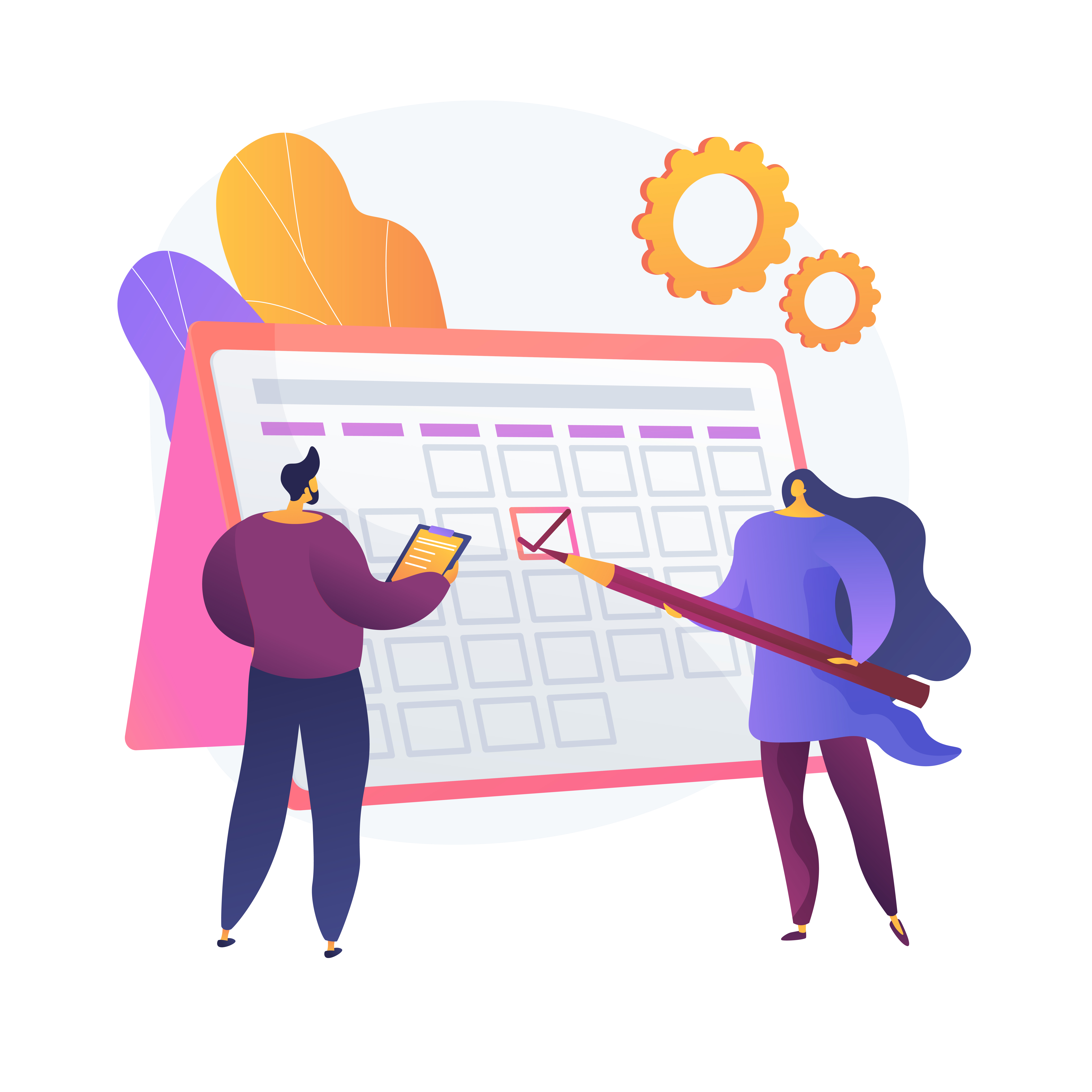
Scheduling a meeting has never been easier! Simply add participants, make an agenda, include any materials that need to be reviewed, and hit the schedule.
Agora can be used to quickly set up instant meetings so that they can begin right away. Agendas and participants can be added later with this capability.
Use meeting notes to quickly generate meeting minutes. A meeting minute draft can be generated and sent to attendees for review. The meeting chair can easily approve the minutes.
Notes can be shared to enable attendees to collaborate. And, yes, for the doodlers out there is even a way to keep some notes private!
Support for recurring meetings and linked meetings. Easily review discussions and action items from previous meetings in the thread.
All minutes are maintained and are searchable. Provides an effective way to manage and store all relevant information about the meeting
They are two options are available in agora to create planned and unplanned meetings
- Schedule meeting for planned
- Instant meeting for unplanned
In meeting screen, having option for add the participants in the input fields, by entering the "@" dropdown will open and show the list of names to add the participants in the meetings
Yes, in dashboard we have list of completed meeting details there we have icon to add the copy / follow-up meeting options. In this user can add the previous meeting details like “Add Participants”, “Add Agenda” and “Add Notes”.
In Agora, if we are having the meetings for daily, weekly, monthly and yearly by using these options we can schedule the meeting continuously.
Once meeting over, there is a button to “END MEETING”, once meeting get ended, we have the dropdown list option like “GO TO MOM”, in this page having the option to edit the MOM details.
In Agora after the Meeting End, there is an option for sending the drafts to all the participants with preview, selected participants and edit the notes to send the drafts or the draft sent automatically to all the participants with default approve hours – 24 (user can change the hours during the meeting scheduled).
In meeting page having accordion like Agenda inside that using short key for notes (/nn) to add the notes etc.
In Agora we have many short cut keys to add the notes details like for agenda (/ag), notes (/nn), task (/tt), date (/date), Duration (dur), decision (/dd) and having the append inside the notes and many more option for notes. refer the shortcut keys to more information.
In Agora, for scheduled meeting, if we want any notes, attachments and link for our reference need to show during the meeting.
During the notes taking there is an option for the Add file and Add Link in the attached icons dropdown.
© 2026 Aithent Inc. All Rights Reserved.